April 2019
In graduate exams, this problem sometimes elevates. During high school and undergrad, usually you just have to cram theories or bunch of formulas and spit it out on the paper. However, at the graduate level, you have to build content based on those memorized concepts.
A large part of research will tell you that more the revision better it is. While it is indeed true, there would be occasions where you were caught up with a wide variety of tasks and couldn’t find time to revise. In such times, even combination of coffee, almond, and active learning fail to overcome your constant nervousness and panic.
I was always wary of subjects that required tons of content to memorize. Perhaps, it was one of the reasons why I struggled with chemistry in my high school. I didn’t experience the same situation in my MBA as the program hardly has any exam, which involves cramming but creating new content during the time-intense situation does necessitate your brain to bring out as much information as possible.
So, I started working on some mental models and make my notes more creative (although creativity would be in my bottom of strengths). It turned out to be super useful as my performance in the exams shot up. I used a variety of mind maps to make notes and visualize. While revising, I tried to frame stories around some concepts.
Creating mind maps is a highly effective way of stimulating your brain. It engages both left and right side of the brain and ensures that the inputs stay for substantial amount of time. See some of the ways to build mind maps below. There are lot of tools you could use to create mind maps:
- Handwritten notes: For those who aren’t quick with computers and think it’s a tedious task to have a free flow on the digital screen, handwritten notes are the most effective way. Always try to use different colors while carving notes as it generates more interest.
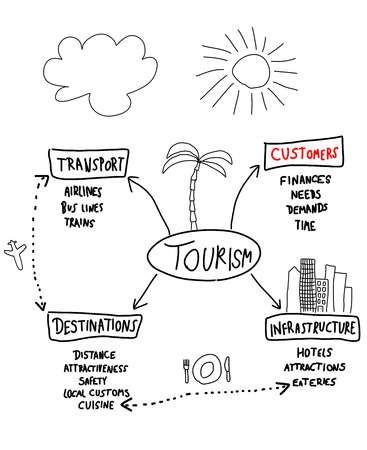
- Microsoft Word: I find our old friend “Word” to be the best and simple tool to make mind maps. It may not make highly attractive visuals but that isn’t the point of mind maps anyways. The good part is that it does things quickly. You can use the “SmartArt” button to create a variety of designs which are easier to remember. Below are some of my mind maps in Word
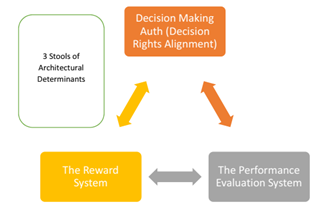
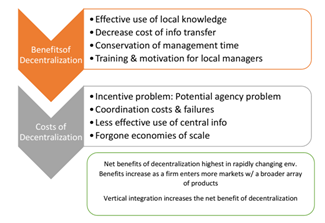
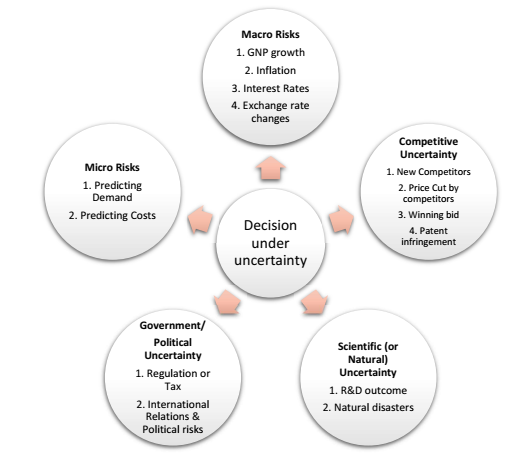.png)
- Canva: For those who want to spend more time on building better graphics, this is a good tool once you familiarize with it.
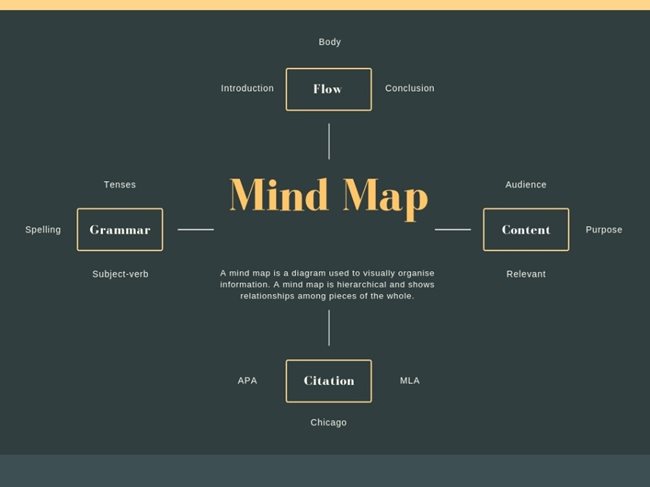
- Google Images: Sometimes the most quick and effective way is just to Google. For example, you want to remember pros and cons of “Free Trade Agreement”. Just Google it and you would find many great visual images which would be far easier to digest than many words on your textbook. Only downside would be your inability to customize those images.
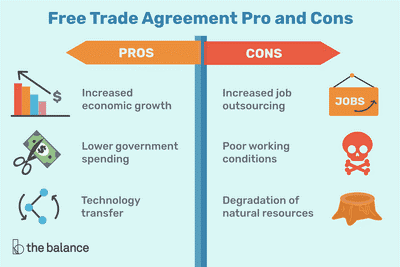
- Apps: There are many iOS and Android apps to make mind maps such as Simple Maps, Mindly, XMind, Mind Mapping, etc.
--- Jay Jani
Jay Jani is a Masters student attending Mays Business School