February 2018
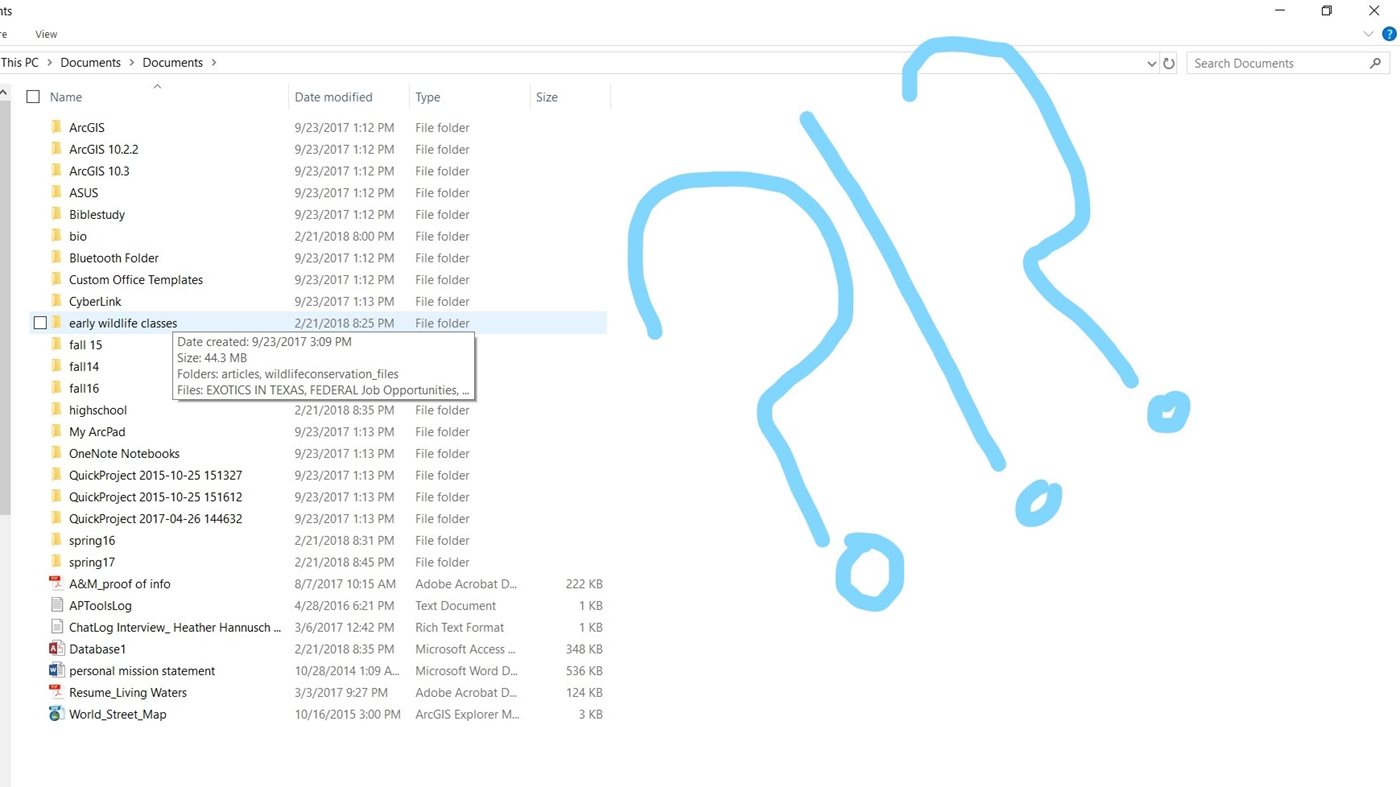
General organization:
The first thing that must be done in order to get our digital lives in order is to put things where they belong. Sometimes, its easy enough to let an online download portal “toss” a file where it doesn’t belong. Or, we’re in a hurry and don’t take the time to navigate to the correct folder to store a file. The worst-case scenario may be when we outright don’t know where to put something, so we leave it strewn in the hallway of our hard drive. It is essential to go through our libraries and identify those lost sheep and return them to the fold of organization…or, make a new folder where they belong.
Be sure to keep hierarchies consistent. For example, I keep folders of classes by semester. All of my classes from that semester should be in that folder. Not loose in the parent folder. So, since “soils” was a class I took in Spring of 2016, it should go in that folder. This may seem overly simplistic, but even such a straightforward principle can be effective.
Deletion:
Sadly (even after the hours we may have invested), there comes a point when we no longer need some of the files and documents which we’ve developed over the years. For example, templates for old class homework, old class discussions, speech outlines, advertising fliers for past organizations, test study guides, etc. I know it can be painful to delete information which we worked hard to develop. There are some “old” files which may be good to retain. Particularly presentations and papers on topics relevant to our current studies. However, there are also items which we are never going to look at or need again. At that point, those files are just confusing the relevant information.
When going through your documents and files, it may be a good idea to delete any empty folders. Folders are the key to good organization. When they are empty, they serve only as a dead end. It is best to remove them and consolidate to meaningful classification.
Be sure to open and view any files you are planning to delete. With changing or ambiguous naming conventions, you want to be sure that you are not deleting something that you need to retain.
Naming conventions:
How can it be so hard to keep our files named in such a way that we can consistently locate what we need? Well, it is. Over the years of document accumulation, we go through naming convention phases which fluctuate with our moods, it seems.
Naming needs to be concise, yet descriptive. In many cases, a class will require that we assign certain file names. Those may be completely different from how we personally organize our information. And thus, more confusion is introduced. For classes, it may be irrelevant to provide the class name in the file name, but we may need our last name and assignment name. In our own project writings, we may need to include the type of document, our initials, date, etc. Keep in mind too that some file interfaces will not tolerate some symbols or spaces. The options for naming are endless and that makes in all-but impossible to keep it consistent.
During my internship with the Natural Resource Conservation Service, one of the most interesting things I exposed to was their file naming conventions. The entire state, even the nation, has the same list of how to name each item for a client’s file. Beside the employees’ desks hung a cheat sheet with these impossible-to-remember “codes.” While I don’t dare to tell you how to name your own files, I do suggest that we do take some time to create our own naming conventions. For obsolete, but retained files, it is hardly worth the time to go back and rename items we will rarely, if ever, access. But, for those which are commonly-accessed or are in progress, renaming may be a life-saver. We can make our own “cheat sheet” on a sticky note beside our desk. Thinking from an overall hierarchical and organization standpoint, decide upon some useful standards for various types of files.
Avoid ambiguity. As I was going through my own abyss of folders, I found one titled “WL.” I majored in Range and Wildlife Management for my undergrad. So, “WL” could mean a plethora of things…a wildlife class (which one!?!), wildlife information overall, future jobs, etc. When ambiguity enters our storage, information loses meaning and power. Perouse such non-descript of duplicable files and folders. Add a descriptor or consolidate.
Monitor duplicates:
Perhaps the most important task of file organization for graduate students is keeping files up-to-date and current. Having multiple versions of a proposal, abstract, or resume can be costly. It is crucial to update files and delete old versions. If you must have multiple versions, make sure that their naming convention clarifies their difference somehow. You don’t want to unknowingly send your advisor an inaccurate version of your proposal, or send a job application your resume from high school. It really goes back to deleting obsolete information. If at all possible, keep only one version of each document.
If you’re like me, grad school is a time for realizing how unorganized your files have become and also how necessary it is to keep them in order. Thankfully, we can use folders and effective naming to our advantage as we classify information into an accessible format. I hope these tips encourage you to work on cleaning up your digital space; whether it is a little at a time or all at once.