10 Graduate and Professional School - Student Forms
10.1 SPECIAL REQUEST LETTER
- Student must provide what they request the letter to state. NOTE: The Graduate and Professional School can only issue Special Request Letters stating information that is factual.
- Student’s name should be listed exactly as it appears in Compass. Include the UIN, phone number, TAMU email address, and signature of the student.
- Check the appropriate box to indicate if letter is being picked up, emailed, or mailed to a physical address.
- If letter is being emailed, list the email address where the letter should be emailed.
- If letter is being mailed, list the address where the letter should be mailed.
Note: A Special Request Letter takes a MINIMUM of 5 workings days to be processed.

10.2 RESEARCH PROPOSAL FORM
- This form is completed through the DocuSign electronic system.
- Complete the Student Information section at the top of the form, including signature and date, acknowledging the certification statement.
- Check the appropriate box for thesis, dissertation, or record of study and enter the tentative title.
- Compliance requirements of research involving human subjects, animals, infectious biohazards, and recombinant DNA must be addressed prior to submission of the research proposal. It is the department’s responsibility to make sure this requirement has been met.
- Type or print full name at the top of page 2 in the space indicated.
- All committee members, and a departmental authorized signer, must sign the form Note: All committee members’ names must be typed or printed in the appropriate space below their signature.
- The department head or chair of the interdisciplinary faculty signature must be included
- The full pdf of the research proposal should be attached to the DocuSign form when submitted to the Graduate and Professional School for processing.
- Copies of approved proposals are not sent to the student or department.
Note: Approval of the proposal may be viewed in Compass or through My Record.
Academic Advisors may run a degree evaluation and select “additional requirements” to review the approval date for this item.
DocuSign Research Proposal Approval form instructions provided in link below:Research Proposal Approval Form

10.3 REQUEST AND ANNOUNCEMENT OF THE FINAL EXAMINATION
- This form is completed in the DocuSign electronic system.
- Student’s name should be listed exactly as it appears in Compass.
- List the student’s UIN
- List the appropriate degree
- Date, Time, & Location should be listed.
- Signatures of the Chair and the department head/chair of the interdisciplinary faculty are required through DocuSign. If the student has both a Chair and a Co-Chairs, only one (1) signature is required. It is the student’s/department’s responsibility to notify the entire committee. Note: Names of the Chair, Co- Chair, and department head must be typed into DocuSign with their official TAMU email address.
- List committee members by exact name, including a member or Co-Chair that will have a substitute.
- A substitute for ONE committee member or Co-Chair is allowed. Print the full name of the substitute.
- Include the name of the committee member that will be substituted.
- Please use Graduate Advisor Checklist to ensure that the student is meeting all requirements needed to Request and Announce the Final Examination.
If the request is approved by the Graduate and Professional School, the Report of the Final Examination paperwork will be generated by a Graduate and Professional School processor through DocuSign. It will be routed to the departmental contact, committee, as well as the substitute (if needed). If the request is denied, it will be returned to the departmental contact.
Note: Following Graduate and Professional School approval, any changes to the date or committee substitutions should be emailed to the appropriate processor in the Graduate and Professional School by the chair or departmental advisor.Requirements to be Met Prior to Approval of the Final Examination
- All thesis option and doctoral students MUST be registered in the semester they take the final examination. If the defense is between semesters, they must have been registered in the semester immediately preceding the exam.
- All students must have an approved degree plan on file with the Graduate and Professional School.
- Master’s non-thesis students currently enrolled in course work on their degree plan may not defend prior to mid-semester (date listed on the Graduate and Professional School calendar).
- International students must have completed all ELPE requirements.
- The residency requirement must be competed or previously waived by the Graduate and Professional School. Master’s students may fulfill the requirement with the current semester of enrollment.
- Both the cumulative and degree plan GPA must be at least 3.0. DEN degree requires 3.25.
- An approved Research Proposal must be on file with the Graduate and Professional School for master’s thesis option and doctoral students.
- Doctoral students must have completed the preliminary examination and the final exam date must be within four (4) years of the preliminary exam.
- Doctoral students must be admitted to candidacy.
- Master’s students must have completed all course work, or be enrolled in the final courses, on the degree plan. Doctoral students may be enrolled in final S/U hours on the degree plan.
- Master’s students may have incomplete grades on the degree plan but no grades of D or F on the degree plan are allowed.
- All graded course work on the degree plan must carry grades of A, B, or C (including 685). The following courses must carry a grade of ‘S’: 681, 684, 690, 691, 692, 693 (except BUAD 693) and 695 (except AGEC 695, ALEC 695, GEOG 695, IBUS 692).
- No course work may be remaining on the degree plan to be taken.
- A final transcript for all transfer work must be on file with OAR. Master’s students may defend while enrolled in a transfer course pending final approval.

10.4 REQUEST FOR EXEMPTION FROM THE FINAL EXAMINATION
Make sure the student is eligible for an exemption. MS-THO students must have a 3.5 overall GPA. Certain master’s NTO programs allow an exemption, but most do not.
- This form is completed in the DocuSign electronic system.
- Student’s name should be listed exactly as it appears in Compass, UIN (not SS#), and the appropriate degree.
- Signatures of all committee members, or departmental authorized signer, are required. Note: All committee members’ names must be included as well as their official TAMU email address in the appropriate space.
- Signature of the department head/chair of the interdisciplinary faculty must be included.
- Please use Graduate Advisor Checklist to ensure that the student is meeting all requirements needed to Request for Exemption from the Final Examination.
Upon approval of the Request for Exemption from the Final Examination, a copy will be sent to the student, chair, and department.
Note: If the student has incomplete in 691, 692, or 684, the Graduate and Professional School will send the chair of the committee a form authorizing all incompletes to be changed to satisfactory grades.
Master’s students must meet all requirements as noted in the ‘Requirements to be Met Prior to Approval of the Final Examination’ listed under ‘Request and Announcement of the Final Examination.’
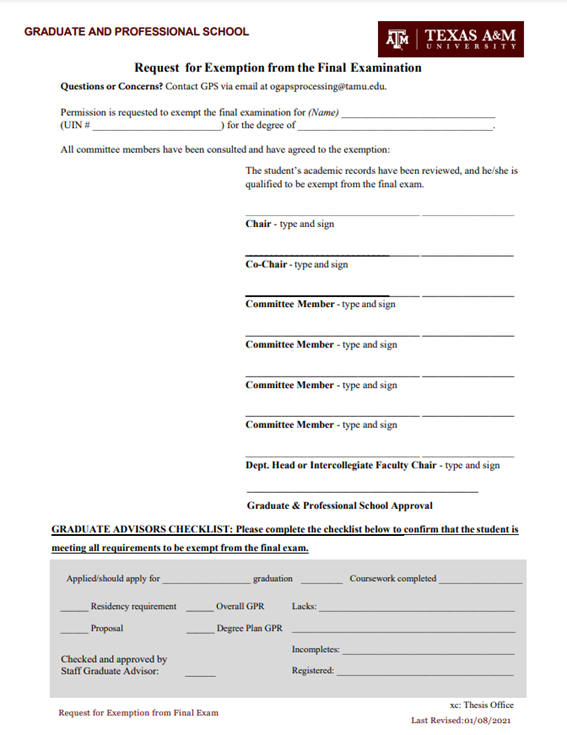.png)
10.5 PRELIMINARY EXAMINATION CHECKLIST
- This form is completed in the DocuSign electronic system.
- The student must sign his/her name and list the UIN.
- The student should read and initial each statement to make sure they are eligible to take the preliminary examination. Failure to satisfy ALL requirements will result in the examination being voided and the student will be required to repeat the examination at a later time.
- The department head (or chair of the interdisciplinary program) must sign if the student has more than 6 graded course work hours remaining on the degree plan to be taken.
- The signature of the Advisory Committee Chair is required to confirm that the student is eligible to take the preliminary examination.
- The signature of the department head (or chair of the interdisciplinary program) is required to confirm that the student is eligible to take the preliminary examination.
- Enter the date of the department head signature.
10.6 PRELIMINARY EXAMINATION REPORT
- This form is completed through the DocuSign electronic system.
- Enter the student’s name and list the UIN.
- Record the number of Pass and No Pass votes as well as the date of the vote.
- Include each signer’s name and official TAMU email address. If needed use the drop-down menu to specify a co-chair, special appointment, or internship supervisor.
10.7 REQUEST FOR LETTER OF COMPLETION
Students must have completed ALL requirements for the degree before a Letter of Completion can be approved by the Graduate and Professional School. This includes being CLEARED by Thesis and Dissertation Services for master’s THO and doctoral students, applying for graduation, and be cleared by the Office of Student Debt Management and cannot have any active holds that could withhold diploma. The letter will state that a student has completed all academic requirements for the degree and the date that the degree will be awarded.
- Student’s name should be listed exactly as it appears in Compass. Include the UIN, TAMU email address, and signature of the student.
- Check the appropriate box to indicate if letter is being picked up, emailed, or mailed to a physical address.
- If letter is being emailed, list the email address where the letter should be emailed.
- If letter is being mailed, list the address where the letter should be mailed.
10.8 LETTER OF INTENT
A student completing a graduate degree who wants to continue for another graduate degree may request to do so by filing an approved letter of intent with the Graduate and Professional School if there is no break in enrollment, or if the break is less than one calendar year. A student who has an enrollment break of more than one calendar year or longer following graduation must re-apply through Graduate Admissions.
To complete the Letter of Intent form:
- This form is completed in the DocuSign electronic system.
- Enter the degree and semester of the completed degree, the proposed continuing degree, department, major and the semester to begin the proposed degree.
- The student’s signature is required along with including his/her name, student UIN, and mailing address.
- The department head, or the Chair of the Intercollegiate Faculty, must sign indicating their acceptance of the student and date. The signer checks if the student must begin in the term listed only, or if they receive the one-year time frame to register.
Upon approval of the Graduate and Professional School, a copy will be sent to the student, department, the Office of the Registrar, the Office of Admissions, and ISS (if appropriate). The student will then be eligible to register for the new program during the normal registration period for continuing students.
This form may be signed and submitted to the Graduate and Professional School according to the timeframe considered appropriate for making departmental admissions decisions for the requested semester start date (a maximum of one year from the requested semester start date). In signing a Letter of Intent, the department is making an admission decision. Therefore, this process should be given the same level of scrutiny as an application for admission.
Students who are approved for a Letter of Intent that is semester specific, but do not begin study in the semester indicated, must file a new Letter of Intent with the new semester indicated (if within one year of graduation).If the student does not successfully complete the current degree in the semester indicated, action will be taken by the Graduate and Professional School to place the student back in the original degree program. Unless the admission decision is valid for a future term, it will be removed from Compass.
10.9 GRADUATE STUDENT GRADUATION CANCELLATION FORM
- Students should list their name exactly as it appears in Compass, along with their UIN, Degree and Major.
- Student’s signature required.
- Committee Chair signature with date required.
- Any graduation cancellations submitted fewer than 30 working days prior to the graduation ceremony or after the Q-drop date must include the signature of the Department head or Chair of the Interdisciplinary Program. The Dean of the College must approve a request to cancel graduation less than 30 working days prior to the graduation ceremony.
Note: All graduation cancellation forms are subject to Graduate and Professional School approval. If a student has met all degree requirements, the cancellation will not be approved. Students who are canceled receive a confirmation email.
10.10 NON-RESIDENT TUITION WAIVERS
- Student’s name should be listed exactly as it appears in Compass. Include the UIN of the student.
- List the number of hours for which the student is currently registered. Please note that Graduate Assistants must be enrolled full time to hold an assistantship. No waivers will be processed until a student is enrolled in the required number of hours.
- Indicate the semester for which the request is being made. Requests must be submitted every semester.
- The student should sign and date the form, provide a contact phone number, and provide their TAMU email address.
- Fill out the employing department name.
- Indicate the Graduate Assistant’s job title (Graduate Assistant Non-Teaching, Graduate Assistant Teaching, Graduate Assistant Research, etc.)
- Indicate the assistantship hire date (must be before the official census date of the semester for which the request is being submitted), the students FTE percentage, and the job title code.
- Indicate the anticipated assistantship termination date and a telephone number for the student’s supervisor.
- Summarize the student’s job duties and how the relate to the student’s academic program (may be attached on departmental letterhead.)
- An authorized signer from the employing department should sign section B verifying that the student is employed in an eligible position for the semester.
- Fill out the academic department name and four-letter department code.
- An authorized signer from the academic department should sign and date section C verifying that the student’s job duties support his or her degree program.
The forms are submitting using DocuSign.
Common reasons the form may be returned:
- Unauthorized signers from the Employing Academic Units
- Student is not meeting the minimum registration requirements
- NRTW request form is missing employment information such as pay title and position type
10.11 THESIS / DISSERTATION – APPROVAL OF WRITTEN THESIS FORM
The Written Approval Form should be initiated by the student. Before proceeding, you must identify the name and TAMU email for the 1) Staff Graduate Advisor in the department, 2) the committee chair, 3) the committee members, and 4) the Department Head or Intercollegiate Faculty Chair (or their designee). Complete all of the applicable information, click “Begin Signing”, and complete all requested fields on the form. If you require assistance entering the requested information, please contact the Staff Graduate Advisor.
- Log into DocuSign to link your TAMU account before submitting any forms. Logging in will automatically link the account with your NetID and will allow you to later check the status of documents which you have submitted, signed, or are awaiting your action.
- With feedback from the Texas A&M Community, GPS has developed workflow processes for each form.
- The Initiator (either student or Staff Graduate Advisor, depending on the form) starts the from and completed the requested information.
- If you are in the Workflow, you will receive an email to your TAMU email account. Once you receive an email, respond to the prompts, provide your initials or signatures (whichever is requested), and then continue.
- You can check the status of any forms submitted after you have linked your DocuSign account with your NetID by signing into DocuSign using your TAMU email. See the overview video and steps for more information.
- Follow the “Using DocuSign” guide for your role:
- Students
- Department Staff
- Faculty
- DocuSign has a robust Support Center. You can watch a video to learn more about signing documents. There are also step-by-step instructions related to printing documents, accessing documents you previously signed, and other basic information.
- You may also visit the GPS DocuSign Form FAQs page to view additional documentation, “How-To” videos, and answers to common questions.
- If you have additional questions or comments:
- If you have questions about what you are signing or programmatic elements of the DocuSign form, contact the Staff Graduate Advisor in your department.
- If you have questions about how to sign the form or other technical aspects of DocuSign, check out the Support Center page.
- Finally, if you think there is a mistake in the form or you need to make a correction related to the people included on the form, see the helpful videos and other tutorials that show you how, available here.
Note on Committee Signatures: This form should not be signed by your committee until you have passed your final defense and you have made all requested changes for your committee. The chair co-chair, all members of the advisory committee, the department head, or the Intercollegiate faculty chair (if applicable), must sign on the appropriate lines on the ‘Written Thesis/Dissertation Approval’ form. They must also indicate whether they approve or disapprove the written thesis/dissertation/record of study. Substitutes present at the defense should not sign this form nor should special appointments. For additional information regarding thesis submittal and review, contact the Thesis and Dissertation Services team at 979-845-3631 or thesis@tamu.edu.
10.12 THESIS / DISSERTATION – COPYRIGHT AND AVAILABILITY FORM
The Copyright and Availability Form should be initiated by the student. Before proceeding, you must identify the name and TAMU email for the committee chair. Complete all of the applicable information, click “Begin Signing”, and complete all requested fields on the form. If you require assistance entering the requested information, please contact the Staff Graduate Advisor.
- The student must complete the student information section, including the student’s name, UIN, degree, and month/year of graduation.
- The student should read and understand the Texas A&M University Copyright agreement.
- The student should read and acknowledge his/her responsibility for the content found in this ETD, in regard to accuracy, copyright, Institutional Review Board, and other applicable laws/requirements.
- After consulting with the committee chair and co-chair (if applicable), the student should select the appropriate availability option. Additional information about each option can be found on page 2 of the form.
- If the Full Record Hold or Document Only Hold are chosen, the student will need to provide written justification for their selection.
- The chair or co-chair should sign the form, indicating their acknowledgement of the availability option selected.
- The student must sign the form agreeing to the Texas A&M University copyright license agreement, the acknowledgement of content statement, and availability option selected.
NOTE: This form must be received by Thesis and Dissertation Services in order for the student to receive clearance.
10.13 GRADUATE STUDENT TRAVEL AWARD APPLICATION
- 1. Submit the application with original signatures only; all applications must be typed. All parts of the application need to be submitted as ONE (1) pdf document.
- 2. Attach an itemized budget justification.
- 3. List any other funding sources you have applied to.
- 4. Provide all travel information.
- 5. Provide location of travel.
- 6. Provide dates of travel.
- 7. Provide all additional requirements including screen shot of submitted G.R.A.D. Aggies reflection and Conference Presentation Acceptance (if applying for conference).
- 8. Make sure all signatures are original.
- 9. Submit to grad-award-admin@tamu.edu or bring to the office in person.
10.14 GRADUATE STUDENT RESEARCH AND PRESENTATION TRAVEL AWARD REIMBURSEMENT FORM
The Graduate Student Research and Presentation Travel Award Reimbursement Form is now an online process through the Graduate and Professional School Award Portal, ogapsportal.tamu.edu. Information on the reimbursement process, including instructions, Frequently Asked Questions and access to the Graduate and Professional School Award Portal can be found at http://grad.tamu.edu. Please email grad-travel-award@tamu.edu with any questions.
- Complete and submit the Reimbursement Form through the online portal at ogapsportal.tamu.edu. Reimbursement Forms must be submitted within 30 days of the travel return date.
- Required information includes:
- Itemized Expense Report that includes all travel expenses associated with the trip
- Total amount of other funds received to support the travel
- Uploaded PDF that includes:
- Itemized receipts for each expense
- Two-page summary/reflection of the trip that includes the statement “I verify that this is an accurate representation of my accomplishments using these travel funds.” and the applicant’s signature.
10.15 REQUEST FOR FELLOWSHIP DEFERMENT
- Submit a completed form to the Graduate and Professional School by email: grad-award-admin@tamu.edu
- Students to have approval from their department for their deferment.
- To reactivate your fellowship, you must submit a Request for Reinstatement form.
10.16 REQUEST FOR FELLOWSHIP REINSTATEMENT
- Submit this form to the Graduate and Professional School by email: grad-award-admin@tamu.edu
- Students returning from an approved leave of absence should submit this form preferably six (6) weeks before the start of the semester in which they wish to return.
- Students need to communicate with their department about their plans for reinstating their fellowship to make sure any departmental funding is in place.
- Students who have decided not to return from a leave of absence should select the appropriate box, indicating that they intend to withdraw from the University.